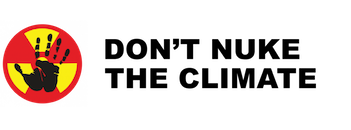VOIP
This page is synced with the group wiki.
About the Network Office
The International Network Office is focusing on nuclear issues, but also open for networking in other political fields. It's supposed to help to connect anti-nuclear activists internationally with others working in the same fields, to support if they are looking for experts or speakers on certain topics or to develop cooperation in mutual campaigns, projects and actions. A second aim is to provide multilingual outreach material on the topics of anti-nuclear activists and groups to spread the word internationally and to support the local efforts of people fighting nuclear power.
Regular online meetings
We intent to have regular audio conferences in our network office every wednesday, 2 to 4 p.m. ECT. Additional meetings are possible after prior negotiation.
Meetings are collaboratively documented live in Etherpad[1] and be added to the wiki afterwards.
- ↑ open-source end-to-end encrypted collaborative online text editor that enables multiple users to edit one document in real-time.
Software
Why encryption is so important and necessary - how Skype (microsoft) takes part on NSA spying program PRISM
1. install software
- Jitsi - encrypted text, voice, and video messaging for multiple platforms. (XMPP SIP)
- Get a free SIP account for Jitsi and/or CSipSimple with The Guardian Project’s Ostel service. Jitsi warnings: Jitsi may request non-secure information during encrypted chat if you paste a link into it. This can be disabled in "Preferences/Options > Chat > Enable Image/Video replacement". Also, if Jitsi is set up to use Tor, it may leak DNS information by not using Tor for DNS resolution. Lastly, Jitsi records chat history in unencrypted form. This can be disabled under "Preferences/Options > General > Log chat history"
- Linphone - Encrypted voice and video chat client for multiple platforms. (SIP)
- Mumble - Encrypted, low-latency multi-user voice chat.
- Debian/Ubuntu: sudo apt-get install mumble
- Mac OS X, Windows and other versions: http://mumble.sourceforge.net/ direct download link
- German introduction video by the piratenpartei
- sflphone - GNU/Linux softphone
- iOS: ChatSecure - End-to-end encrypted VoIP calls for iOS devices. (SIP)
- Android: CSipSimple - End-to-end encrypted VoIP calls for Android devices. (SIP)
- others
See also the pad on VOIP telephony
2. create SIP account
3. setup proxy
- Proxy: ostel.co / port: 5061 / preferred transport: TLS
For further questions please use the pad.