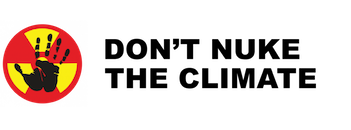Difference between revisions of "Template:Spamprotection"
From Nuclear Heritage
Jump to navigationJump to searchm |
(+cat) |
||
| (3 intermediate revisions by one other user not shown) | |||
| Line 1: | Line 1: | ||
<noinclude> | <noinclude> | ||
| − | This template is a footnote extension for e-mail addresses. Those addresses are made unreadable to | + | This template is a footnote extension for e-mail addresses. Those addresses are made unreadable to make it more difficult for spam bots which often automatically search through the internet to find e-mail addresses. The hint explains how somebody although can use this mail address. |
| − | make it more difficult for spam bots which often automatically search through the internet to find e-mail addresses. The hint explains how somebody although can use this mail address. | ||
You can use this template by writing the text following after the protected mail address: | You can use this template by writing the text following after the protected mail address: | ||
| Line 14: | Line 13: | ||
Then it will lool like the following: | Then it will lool like the following: | ||
| − | </noinclude><ref name="Spamprotection">For protection against automatical | + | </noinclude><ref name="Spamprotection">For protection against automatical email address robots searching for addresses to send spam to them this email address has been made unreadable for them. To get a correct mail address you have to displace "AT" by the @-symbol.</ref><noinclude> |
| − | [[ | + | |
| + | |||
| + | <small><small>{{Footnotes}}</small></small> | ||
| + | |||
| + | |||
| + | [[Category: Templates]] | ||
| + | [[Category: English]] | ||
</noinclude> | </noinclude> | ||
Latest revision as of 17:40, 6 June 2015
This template is a footnote extension for e-mail addresses. Those addresses are made unreadable to make it more difficult for spam bots which often automatically search through the internet to find e-mail addresses. The hint explains how somebody although can use this mail address.
You can use this template by writing the text following after the protected mail address:
- {{Spamprotection}}
The text of the footnote which will be included is:
- <ref name="Spamprotection">For protection against automatical mail address robots searching for addresses to send spam to them this mail address has been made unreadable for them. To get a correct mail address you have to displace "AT" by the @-symbol.</ref>
Then it will lool like the following:
- ↑ For protection against automatical email address robots searching for addresses to send spam to them this email address has been made unreadable for them. To get a correct mail address you have to displace "AT" by the @-symbol.